Define some variable
valis similar to a final in Javavaris not final
Define some functions
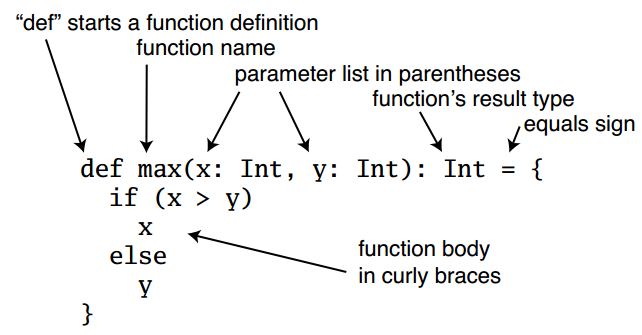
- style-1
def max(x: Int, y: Int): Int = { |
- style-2
//infer result type |
- style-3
//function body is single line,leave off the curly braces |
- style-4
//only side effect(return Unit),leave off the result type and the equals sign, and enclose the body of the method in curly braces. |
Unit:A result type of Unit indicates the function returns no interesting value. Scala’s Unit type is similar to Java’s void type, and in fact every void-returning method in Java is mapped to a Unit-returning method in Scala.
scala> def greet() = println("Hello, world!") |
**NOTE:**One puzzler to watch out for is that whenever you leave off the equals sign before the body of a function, its result type will definitely be Unit.This is true no matter what the body contains, because the Scala compiler can convert any type to Unit.
scala> def f(): Unit = "this String gets lost" |
Write some Scala scripts
println("Hello, "+ args(0) +"!") |
scala hello.scala world |
- script in linux
|
Loop with while;decide with if
var i = 0 |
NOTE that Java’s ++i and i++ don’t work in Scala. To increment in Scala, you need to say either i = i + 1 or i += 1.
NOTE that in Scala, as in Java, you must put the boolean expression for a while or an if in parentheses
Iterate with foreach and for
-
imperative style
-
functional style
functions are first class constructs args.foreach((arg: String) => println(arg))
infer arg type args.foreach(arg => println(arg))
If a function literal consists of one statement that takes a single argument, you need not explicitly name and specify the argument. args.foreach(println)
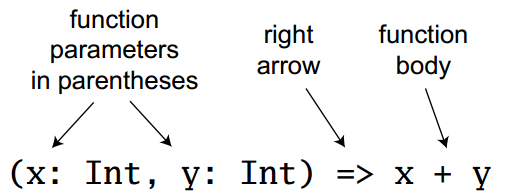
it really is a val: arg can’t be reassigned inside the body of the for expression for (arg <- args)
println(arg)
type inference
- define some variable
- function result type
- function literal parameter type
simple names
- define some variable
scala> val msg:String = "Hello, world!" |
tips
- multiple lines
To enter something into the interpreter that spans multiple lines, just keep
typing after the first line. If the code you typed so far is not complete, the
interpreter will respond with a vertical bar on the next line. - escape
If you realize you have typed something wrong, but the interpreter is still
waiting for more input, you can escape by pressing enter twice: